HOW TO RECOVER IPHONE PASSWORD IF FORGOTTEN

EK VILLAIN
"What to do if i forgot red iPhone 7 Plus/7/SE/6Plus/6 passcode ?"
Setting four-digit passcode on your iPhone is really an effective method to keep prying eyes away from your device and personal data. But what if you forgot iPhone passcode for iPhone 6 or other models, and reads iPhone is disable connect to iTunes after too many attempts as picture shows?
Once you accidently forget or lost your iPhone 6 Plus/6/5S/5C/5/4S password, you will be locked and not be able to reset your password by using the iPhone alone. Thus you need to reset a forgotten passcode on iPhone with iTunes. Then put your iPhone into recovery mode to restore the iPhone and clear the passcode, which will erase all the content on your device. So before that, do not forget to back up your files in case unnecessary data loss. If you lose data inevitably, try Tenorshare iPhone Data Recovery to get back forgot iPhone passcode without losing data.
However, if you encrypted your iPhone backup and forgot the backup password, then you must turn to iTunes Backup Password Recovery to get back the access to iPhone's backup.

How to Retrieve Forgotten red iPhone 7/6s/6s Plus/6/6 Plus/5S/5C/5/4S Passcode?
Here are the easy and straightforward steps for you to reset forgotten iPhone passcode in just few minutes. Also it is feasible to crack forgotten passcode for your iPad and iPod for free.
- Step 1. Turn off your iPhone before connecting it to the computer. Hold down the "Power" button and work the boot-off slider that appears on the iPhone's screen or hold down the "Power" and the "Home" buttons simultaneously.
- Step 2. Connect the iPhone to the computer while pressing and holding down the "Home" button. This will cause the iPhone to restart. Keep holding the "Home" button until the message "Connected to iTunes" appears on the screen. The iPhone is now in recovery mode.
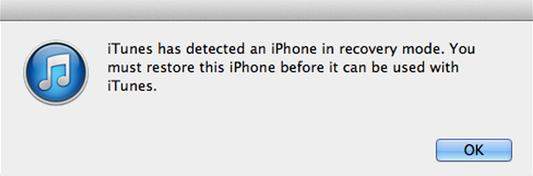
- Step 3. Click on the "Restore iPhone" button in iTunes.

- Step 4. Click "Restore and Update". The iPhone reverts to its factory settings, which will clear the passcode. This process also removes all data from the iPhone.
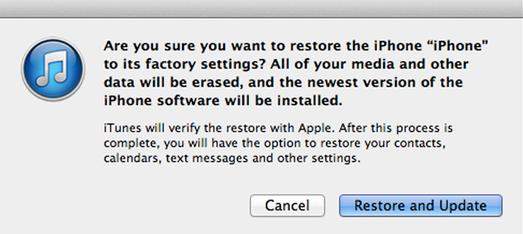
- Step 5. Run "Sync" to load all of the data saved in your most recent backup onto your iPhone.
As you can see, it is easy to recover red iPhone 7/SE/6s/6s Plus/6/6 Plus/5S/5C/5/4S passcode by putting it into recovery mode to restore.Then you can set a new iPhone passcode now. But to be more cautious, try to remember it this time. However, Unluckily, if your iPhone with iOS 7/8/9/10 and higher and you forget Apple ID, we can do nothing but you can ask help for Apple Store.
EK VILLAIN
No comments:
Post a Comment